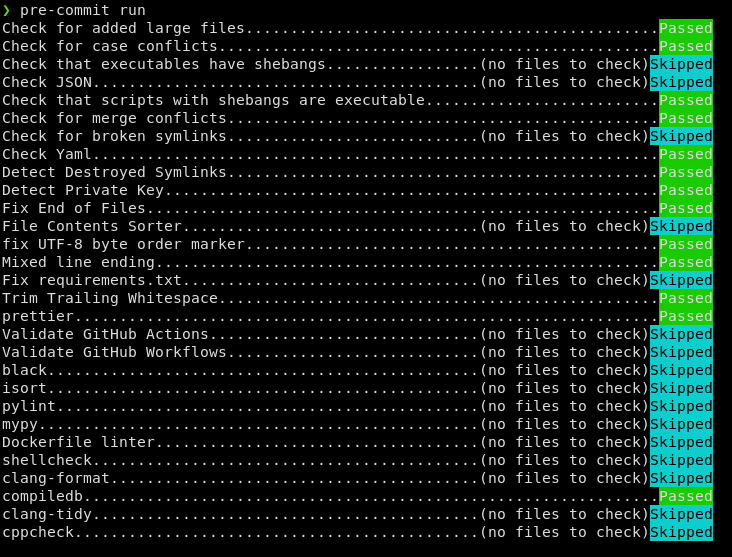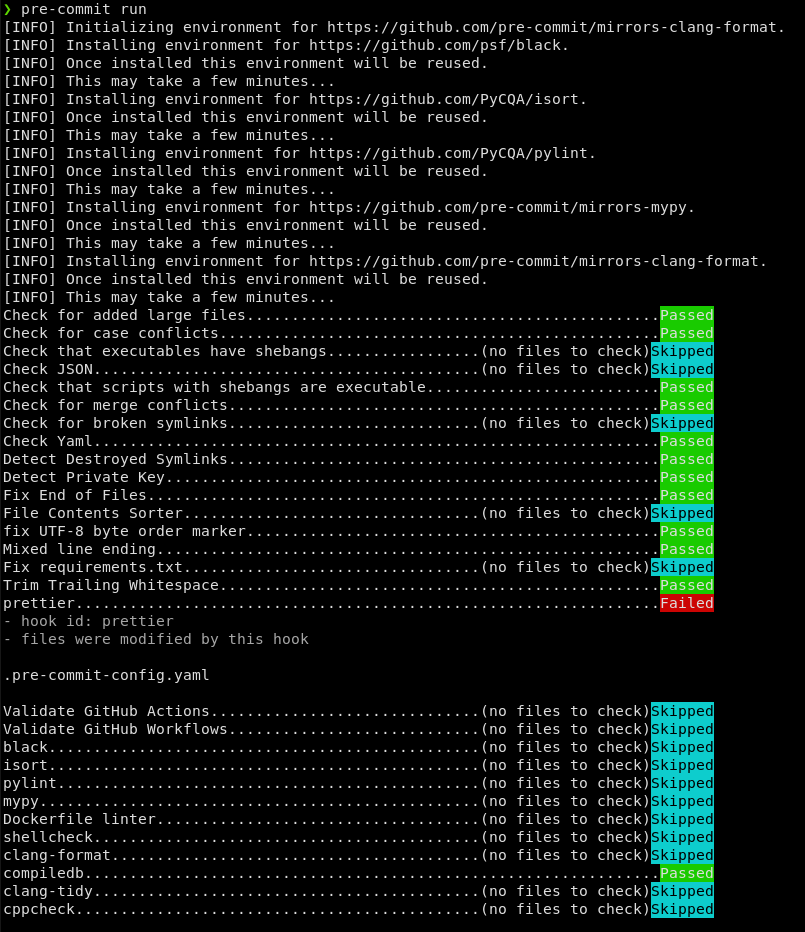Automatically format and lint code with pre-commit
I love clean and tidy codebases. I love them even more if I don’t have to manually spend hours doing it myself. The problem is not everyone shares the same love and passion for tidy codebases, especially when we’re pressed for time trying to get a new firmware build released.
This is where automated formatting and linting tools come in. These tools are generally run in continuous integration to make sure that all code committed to the main branch follows the team’s agreed-upon format and structure. We can do one better and hook up these tools to run locally on any commit or update to a version-controlled branch by using git hooks.
I’m here to talk about one of my favorite tools that is built upon git hooks, pre-commit, and specifically to detail how you can use it to format and lint firmware code as you program.
This article provides some background and guidelines for using pre-commit to
automatically format and lint C-language firmware codebases. We’ll cover general
guidelines and go over an example set of checks that can be helpful when working
on firmware code.
Table of Contents
Note: jump to Using
pre-commitfor the TLDR!
What is formatting/linting?
Imagine you want to transform the following snippet:
int main ( int argc, char ** argv)
{
printf("hello!\n");
return 0;}
into this, with the push of a button (or even automatically on save!):
int main(int argc, char **argv) {
printf("hello!\n");
return 0;
}
That’s what formatting tools can do. For the C language, some popular formatters are:
Linting is a general term for various static analysis/style checking tools, generally lighter (in terms of setup and computation) compared to full static analysis. Typically these tools are designed to detect, for example:
- some simple bug categories (similar to extended compiler warnings)
- possible stylistic errors (an example)
- security-related checks (eg. using
sprintfinstead ofsnprintf)
These types of tools are very common in other software engineering domains (for example, ESLint for javascript), and many popular projects use automated formatters/linters (Linux, Chromium for example).
Why format/lint your source code
A lot of digital ink has been spilt on this topic, but to me, these are the reasons for performing automated styling (formatting) and linting-
1. ♻️ Reduce churn in pull request reviews!
The best way to document a project’s style is to have a tool automate it. If a pull request has any style violations, we only need a single comment asking:
Nit: could you run the formatter before merging?
Rather than commenting/suggesting changes on each violation.
It also reduces frustration and simplifies new developer onboarding (no gatekeeping based on mysterious style choices in the repository).
Codebases should prioritize adding automated styling if there’s a style guide that is enforced. For example, Linux has the “checkpatch.pl” tool that should always be run before submitting a patch.
2. 😪 Remove manual overhead for styling code
I think it’s generally preferable to have a consistent style throughout a codebase- automated styling makes it easy!
Most editors/IDE’s will support a way to run styling (eg VSCode has the
editor.formatOnSave option, including supporting formatting
only modified lines).
3. 🐛 Catch bugs or typos
Aside from styling/formatting code, other tools provide checks such as:
- common security checks
- ensure parseable syntax in configuration files
- linting (static analysis checks)
Why pre-commit
A typical software workflow might look like this:
- modify source code
- commit changes to version control (git)
- submit changes to a remote repository (github PR, email list, etc)
A nice “neutral ground” point for running styling/linting is at step #2; there are countless different methods for modifying source code, which makes it complicated to integrate with any developer’s particular setup (though there are efforts in this space, eg EditorConfig).
git hooks
git has a notion of “hooks”, which are scripts that run at specific points in
the git workflow, including just before committing:
There are a couple of different tools that provide ways of adding checks at the pre-commit stage, some examples:
- husky and lint-staged (primarily js-focused)
- Arcanist (PHP-based, very powerful and customizable, can be difficult to configure)
- overcommit (Ruby-based, can be difficult to customize)
These all do the job, but have some complexities in setup and configuration that make them a little difficult to install and use ☹️. The whole point is to reduce friction, after all!
The pre-commit tool
I was in the process of adding Arcanist to a repo at one of my previous jobs
when my coworker (thanks Patrick!) pointed me to pre-commit:
I was immediately impressed. pre-commit really stands out in these areas:
- super simple setup
- easy and flexible configuration
- can be installed in a Python virtual environment, which our team was already using
It took about 10 minutes to add pre-commit to our repo, and it helped me keep
my patches clean and tidy!
Why this applies to firmware code
Other popular languages/frameworks have de-facto styling tools, for example:
- Rust: https://github.com/rust-lang/rustfmt
- Python: https://github.com/astral-sh/ruff or https://github.com/psf/black
- Javascript: https://prettier.io/
- Go: https://go.dev/blog/gofmt
Firmware repositories tend to be a little different:
- ad-hoc or large variety of build systems/packaging approaches (no standard
package.json) - often multiple programming languages used (C/C++, Rust, Python, bash, Javascript, etc)
- tooling can be difficult to set up (especially across Linux/Windows/Mac hosts)
- sometimes enthusiasm for development tooling can be low (creates a need for extremely low friction tools)
Tools like pre-commit are especially relevant to firmware repositories:
- independent tooling setup (doesn’t rely on an existing package manager)
- cross-language!
- quick and simple usage
Using pre-commit
There are some wonderful instructions provided here:
Briefly, here’s how to set up and use the tool:
# install it with pip
python -m pip install pre-commit
# generate a sample config (you'll want to modify it)
pre-commit sample-config > .pre-commit-config.yaml
# activate pre-commit in a repository
pre-commit install
# pre-commit will now run on future `git commit` operations!
# optionally, the tool can be run standalone too:
# manually run pre-commit on the current checked-in files (git add'd).
pre-commit run
# run pre-commit on all files selected in the config
pre-commit run --all-files
See pre-commit --help for information on running the tool. A useful command is
pre-commit autoupdate, which will update all the checks to the latest tag!
Example run:
Setup
pre-commit is configured with a file name .pre-commit-config.yaml at the
root of your repository.
This file selects the hooks to be installed + used, and contains other configuration values such as paths to exclude from linting, etc. The documentation here is the reference for config values:
https://pre-commit.com/index.html#adding-pre-commit-plugins-to-your-project
For adding plugins, there’s a registry of existing hooks maintained here:
There are a lot of existing hooks!
Note that individual tools will honor their normal configuration files (eg
.prettierrc.yml), so if you have some tools already set up, running them from
pre-commit will be the same.
Example configuration
➡️ A configuration file with all the discussed checkers can be found here.
For a C-and-python firmware repo, here’s the config I typically start with:
# See https://pre-commit.com for more information
# See https://pre-commit.com/hooks.html for more hooks
# Don't run pre-commit on files under third-party/
exclude: "^\
(third-party/.*)\
"
repos:
- repo: https://github.com/pre-commit/pre-commit-hooks
rev: v4.6.0
hooks:
- id: check-added-large-files # prevents giant files from being committed.
- id: check-case-conflict # checks for files that would conflict in case-insensitive filesystems.
- id: check-merge-conflict # checks for files that contain merge conflict strings.
- id: check-yaml # checks yaml files for parseable syntax.
- id: detect-private-key # detects the presence of private keys.
- id: end-of-file-fixer # ensures that a file is either empty, or ends with one newline.
- id: fix-byte-order-marker # removes utf-8 byte order marker.
- id: mixed-line-ending # replaces or checks mixed line ending.
- id: requirements-txt-fixer # sorts entries in requirements.txt.
- id: trailing-whitespace # trims trailing whitespace.
- repo: https://github.com/pre-commit/mirrors-prettier
rev: v2.5.1
hooks:
- id: prettier
files: \.(js|ts|jsx|tsx|css|less|html|json|markdown|md|yaml|yml)$
- repo: https://github.com/astral-sh/ruff-pre-commit
rev: v0.4.1
hooks:
- id: ruff
- id: ruff-format
- repo: https://github.com/pre-commit/mirrors-clang-format
rev: v18.1.4
hooks:
- id: clang-format
The next subsections describe each check above.
Basic checks
From the pre-commit-hooks repo, these are basic text checks. Most are pretty
self-explanatory- I’m particularly fond of trim-trailing-whitespace, since my
editor is set up to do that when saving a file by default 😅.
If your repo has standalone scripts (chmod +x), the following additional
checks are quite useful (I’ve often goofed this up accidentally):
- id: check-executables-have-shebangs # ensures that (non-binary) executables have a shebang.
- id: check-shebang-scripts-are-executable # ensures that (non-binary) files with a shebang are executable.
The requirements-txt-fixer hook only applies if your repository has a
requirements.txt file for Python packages.
Some other quite useful ones that are more situation-specific:
-
check-json- if you have JSON files in your repo -
check-merge-conflict- useful if you often rebase/merge -
check-symlinksanddestroyed-symlinks- very helpful if there’s symlinks checked in to the index -
check-vcs-permalinks- particularly useful if there’s a lot of documentation files tracked -
file-contents-sorter- if there are files that benefit from a reliable ordering, this is a handy hook
Prettier
prettier is a Javascript tool that can format many different language types. I
find it does a nice job on Markdown, Javascript, JSON, and YAML files in
particular.
Installing prettier can be a bit of a pain if you don’t have node etc
already available; pre-commit manages the tool itself here, which is ✨
amazing ✨!
Python checks
-
ruff- a Python linter that can catch a lot of common issues, and also formats and sorts imports. Replacesflake8andisortandblackin one go!
Another very useful check is pylint:
- repo: https://github.com/PyCQA/pylint
rev: v3.1.0
hooks:
- id: pylint
However, you’ll want to spend some quality time with your .pylintrc file to
tune to your needs. Out of the box pylint is very strict (but 100% compliance
often leads to nice code!).
There are a lot of other nice checkers available for python projects (eg
bandit), definitely worth looking through them.
clang-format
This runs the clang-format formatting tool over your C/C++ source files. You’ll
probably want to add a .clang-format file to the base of your repo to
configure the tool; for example, here’s what I usually use for my personal
projects:
---
BasedOnStyle: Google
---
Language: Cpp
...
That config is just selecting the Google C++ style built in to clang-format.
The hook provides its own copy of the clang-format binary, which means there’s
no required setup outside of pre-commit! If you’re managing your own
clang-format tools for your repo, you could instead call clang-format as a
repo: local + language: system hook.
To configure clang-format, either add a .clang-format file to the repo (the
default),
or specify command-line options in the hook config (eg args: ["-style=Google", "-i"]).
Note that clang-format has a lot of configuration options. Recommendations for
how to tune a config is outside the scope of this article, but here’s some
starting guidance:
- documentation: https://releases.llvm.org/15.0.0/tools/clang/docs/ClangFormatStyleOptions.html
- interactive configurator: https://zed0.co.uk/clang-format-configurator/
- generate a stub config with ex:
clang-format --style=Google --dump-config > .clang-format(this will dump out all the options set by that config. Optionally, theBasedOnStyle:option will set all of them to those values.
There’s also a community-provided
clang-format-diff, which uses
the git-clang-format tool to only apply formatting to lines modified in the
current patch (if you’re not ready to run a format pass across your entire
repo).
Extra note: if you do run a whitespace or formatting pass over the entire repository, I recommend setting up a
.git-blame-ignore-revsfile, see here for more information:
https://michaelheap.com/git-ignore-rev/
Additional hooks
There are a few more hooks that are application-specific but provide a lot of value.
clang-tidy
clang-tidy is a powerful C/C++
linter that can catch a lot of straightforward errors (ex: forgetting to
close() an open file descriptor). While not as sophisticated as full static
analysis checkers, such as Code Checker, it’s quite useful.
Using it is a little complicated, depending on how your project is set up. Generally, you’ll need the following steps:
- get your C/C++ sources compiling with Clang
- generate a
compile_commands.jsonfile - run
clang-tidyon the source files in question (withpre-commit!)
To drive steps 2 + 3 from pre-commit, here’s an example
.pre-commit-config.yaml section:
- repo: local
hooks:
# keep this before clang-tidy, it generates compile_commands.json for it.
# requires the 'compiledb' tool, 'pip install compiledb'
- id: compiledb
name: compiledb
entry: compiledb
language: system
args: [--overwrite, make, -n, -B]
always_run: true
require_serial: true
pass_filenames: false
- repo: https://github.com/pocc/pre-commit-hooks
rev: v1.3.5
hooks:
- id: clang-tidy
args: [-checks=clang-diagnostic-return-type]
files: src/.*\.c
Setting up and configuring clang-tidy can be difficult (you’ll almost
certainly want a .clang-tidy configuration file). Here are some articles that
talk through the process:
- https://developers.redhat.com/blog/2021/04/06/get-started-with-clang-tidy-in-red-hat-enterprise-linux#
- https://www.kdab.com/clang-tidy-part-1-modernize-source-code-using-c11c14/
- https://www.kdab.com/clang-tidy-part-1-modernize-source-code-using-c11c14/
cppcheck
- repo: local
hooks:
- id: cppcheck
name: cppcheck
entry: cppcheck
language: system
args:
[
--enable=all,
--suppress=unusedFunction,
--suppress=unmatchedSuppression,
--suppress=missingIncludeSystem,
--suppress=toomanyconfigs,
--error-exitcode=1,
]
files: \.(c|h|cpp)$
The cppcheck hook relies on the cppcheck binary being available on the host
system (sudo apt install cppcheck on Ubuntu) - note the - repo: local and
language: system specifiers for the hook.
Dockerfiles
If you’re using Docker (eg for reproducible builds or CI), this provides a lot of nice recommendations for Dockerfiles:
- repo: https://github.com/pryorda/dockerfilelint-precommit-hooks
rev: v0.1.0
hooks:
- id: dockerfilelint
GitHub Actions
If you’re using GitHub Actions for CI, these hooks do some validation on the config files that can save some churn when testing new actions:
- repo: https://github.com/sirosen/check-jsonschema
rev: 0.28.2
hooks:
- id: check-github-actions
- id: check-github-workflows
Shellcheck
Some useful and quality-of-life checks for shell scripts:
- repo: https://github.com/shellcheck-py/shellcheck-py
rev: v0.10.0.1
hooks:
- id: shellcheck
Mypy
If you’re using Python type annotations, you can have mypy run in pre-commit:
- repo: https://github.com/pre-commit/mirrors-mypy
rev: "v0.931"
hooks:
- id: mypy
Note: take a look at
dmypyfor a way to speed up mypy on larger projects, but be sure to test that it’s working correctly for you: https://mypy.readthedocs.io/en/stable/mypy_daemon.html
Continuous Integration (CI)
An article on tooling would hardly be complete without discussing continuous integration 😄
Here’s a couple of examples of how pre-commit could be used in CI:
-
The following command will lint all configured files:
pre-commit run --all-filesIt’s excellent if you want to keep all files polished in CI.
-
If you want to only lint the changes to files (for example, if you’re incrementally linting/formatting files rather than in One Big Commit), you can set the
${TARGET_BRANCH}from your CI provider (in GitHub Actions, this would be${{ github.event.pull_request.base.ref }}pre-commit run --from-ref $(git merge-base ${TARGET_BRANCH}) --to-ref HEAD
See anything you'd like to change? Submit a pull request or open an issue on our GitHub